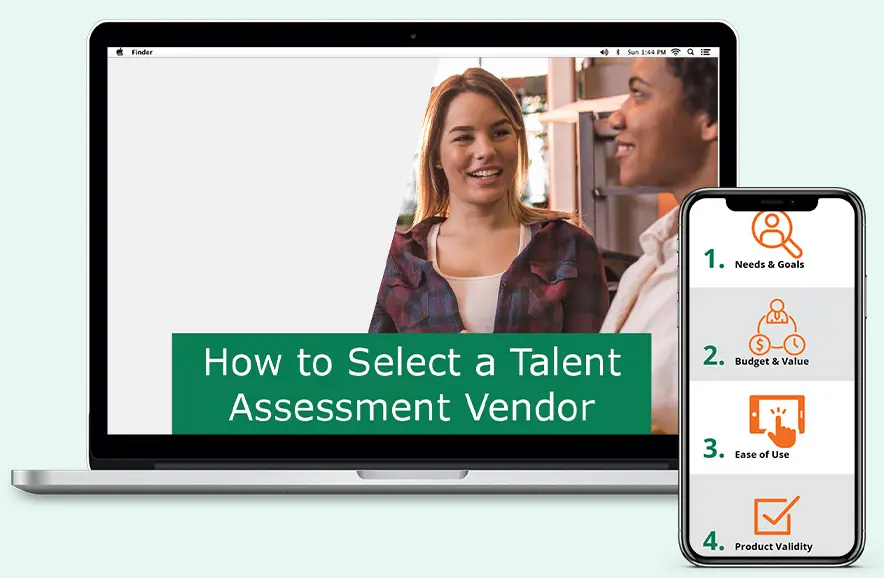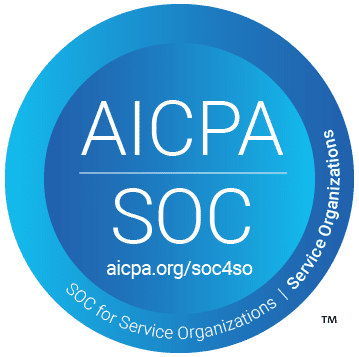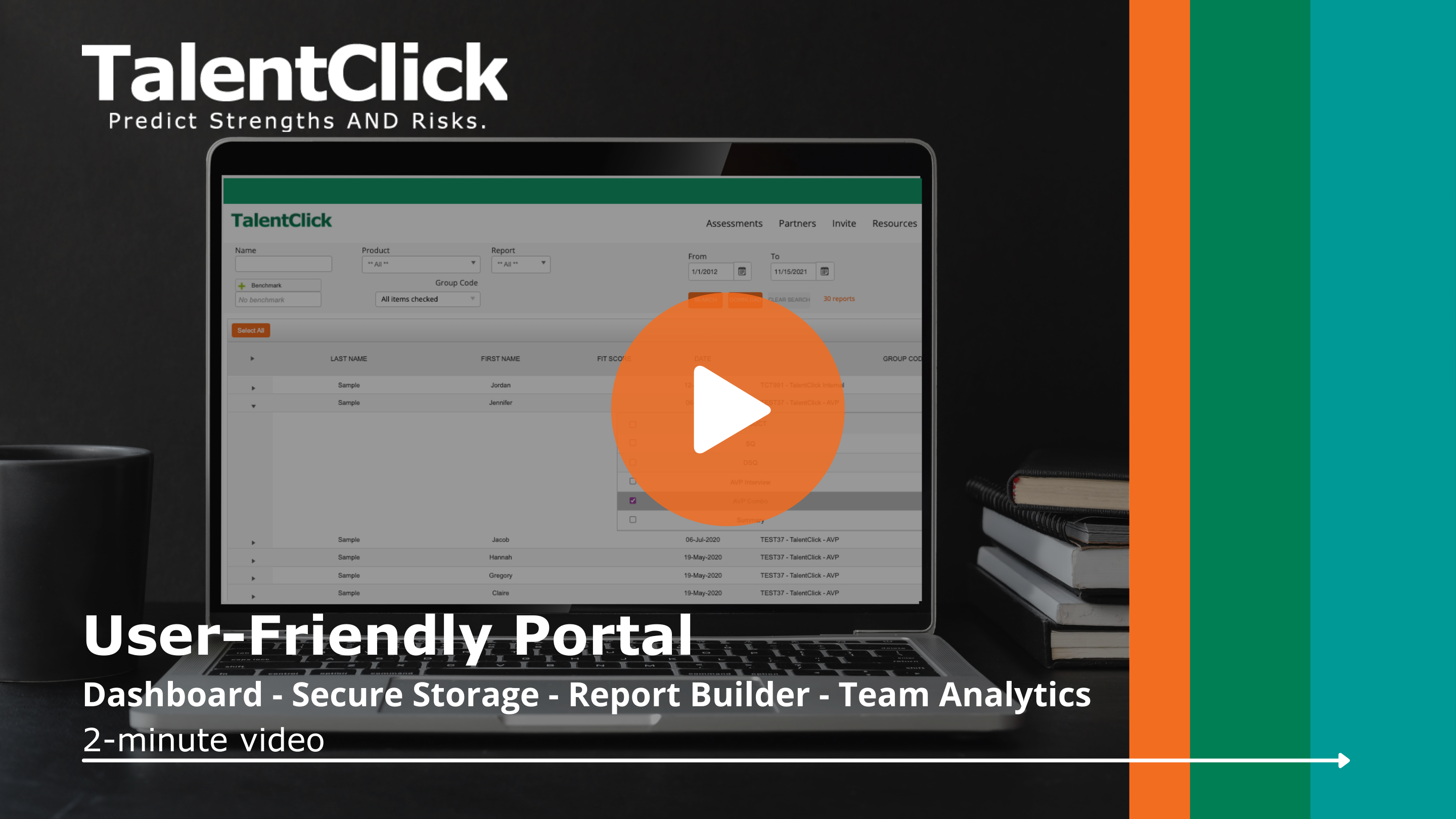TalentClick’s Platform:
Manage, Analyze, & Action

MANAGE
Organize and Sort Data from the Portal Dashboard
Available in English, French, and Spanish, the TalentClick Portal securely stores all reports and employee data on our US or Canadian servers to help organizations make data-driven decisions:
- Use the Dashboard to keep all your data and reports secure and in one place for easy, on-demand access and future reference
- Invite applicants to take the assessment using our email templates, or SMS text messages
- Save time on volume hiring with the Campaign Manager by scheduling and sending automatic reminders, and track response progress
- Find “ideal profiles” in the Benchmark Library that map top-performing traits by job type
- Rank applicants by job fit with the Fit Score Sorter to prioritize your time on those most likely to be successful in the role
ANALYZE
Interpret & Analyze Behavioral Assessments for Better Insights
TalentClick’s Portal helps organizations analyze behavioral data for better workforce decisions:
- Use Team Analytics for advanced workforce intelligence. Quickly view multiple participants in a scatter plot layout to discover insights about teams or compare different locations or groups
- Prioritize applicants with the Fit Score Sorter by seeing job fit at a glance and identifying high-potential applicants that may have been overlooked and screen IN more candidates during a hiring shortage
- Use the Report Builder to customize actionable reports with benchmarks, fit scores, management considerations, and interview questions
- Access TalentClick Resources for report interpretation guides, solution documentation, and “how to” videos to help you action report insights with confidence, and get the most out of reports
- Run Usage Reports to help keep track of who is using your reports and how often
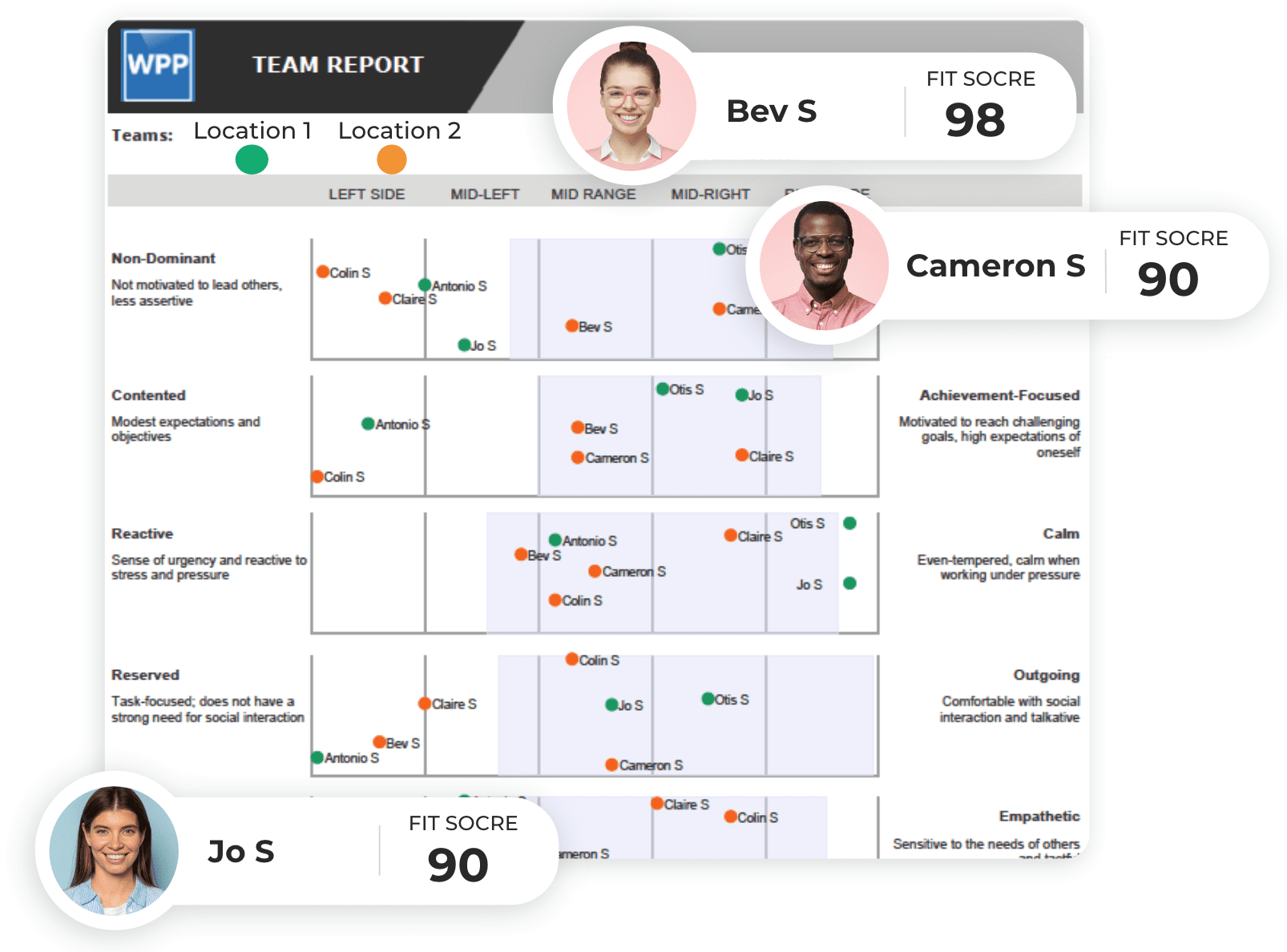

ACTION
Actionable Insights for Positive Workforce Change
Start making smarter decisions by actioning TalentClick Report data to improve engagement and culture:
- Share Participant & Team Reports with your workforce for employee development to help them improve performance with on-the-job self-awareness of their strengths and potential blind spots
- Identify Future Leaders early for succession planning with TalentClick’s Benchmark Library and Fit Scores
- Use the Report Builder to customize actionable reports with benchmarks, fit scores, management considerations, and interview questions
- Action Report insights for personalized performance reviews or personalized coaching
- Access Support to create tickets or chat with our support team to troubleshoot any situation. Our Client Services Team has a 96% customer satisfaction rating and answers every support case within 1 business day
Try TalentClick for Free
Get started with TalentClick and try our assessments with your current employees and applicants free for 7 days. Start hiring and developing top performers with easy-to-action behavioral insights stored in one secure location. Start your trial today!
- Make Smarter Decisions with advanced reporting and actionable insights
- Better Value! Try our assessments on both existing employees and applicants
- Easy-to-Action Reports showcase Fit Score to position
- Scientifically Validated for employee-related decisions
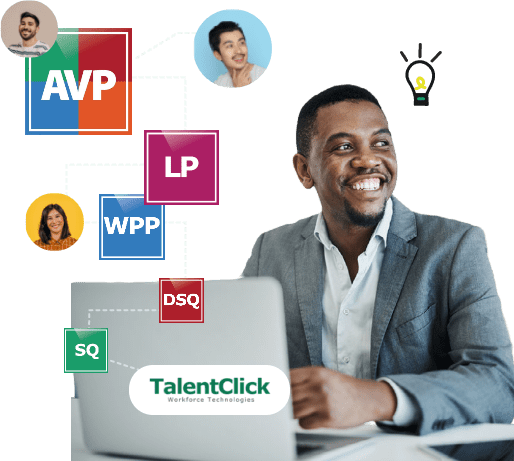
Frequently Asked Questions about the TalentClick Portal
TalentClick’s FAQs provide great insight into all you need to know about our platform.
Click here for our complete FAQsplatform questions
- Usage – Run reports of how many assessments you are using and how many reports you are generating.
- Team Reports – Compare individuals or groups, such as work teams, departments, or locations, by adding multiple employee or candidate results to a single report.
- Benchmark – Find job roles from TalentClick’s library of industry standards, or create your own using the Benchmark Generator function.
The Report Builder in the TalentClick Portal allows you to use candidate or employee results after they’ve completed the assessment. You can add up to 4 benchmarks with Fit Scores per report, and up to 8 areas for detailed results per benchmark. These detailed results include suggested interview questions and/or management considerations based on the areas where the participant scored outside of the benchmark range. Learn more about how to use the Report Builder with this 5-minute video. Watch here.
When you log in to your portal account you can contact technical support through our support chatbot or by submitting a case. Our support team is excellent and answers all cases within 1 business day of your request. If you need help right now, click here to submit a case https://www.talentclick.com/support/.
Absolutely! All of our subscription customers have access to the TalentClick Portal. If you have not received your login information, please contact your account manager. Log in to the portal by clicking the button on the top menu bar or going to https://app.talentclick.com.
The TalentClick Portal has been translated into the following languages.
- English
- French
- Spanish
Additional languages can be added upon request. Please contact us if there is a language you require.